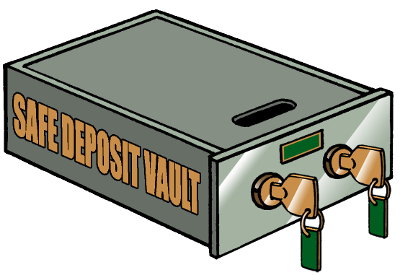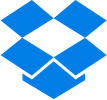WHO - WHAT - WHEN - HOW
SHA-512 Hash
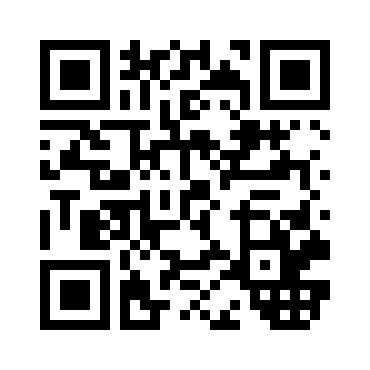
The smallest change to any Digital Content, such as changing the color of a single pixel in an image, or adding a period or space in a text file will generate a completely different Hash code.
To see this effect for yourself go to an Online SHA512 Hash Generator
Digital Thumbprint

The owner and beneficiaries of files stored in Vaults by the Service are identified by their Digital Thumbprint. A person may have multiple Digital Thumbprints ... but each Thumbprint is unique and uniquely identifies its owner.
Digital Signature
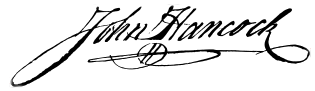
The digital signature is used to validate that the associated Digital Content is an exact copy that the user stored in the Vault.
Cryptographic Timestamp

Public and Private Keys
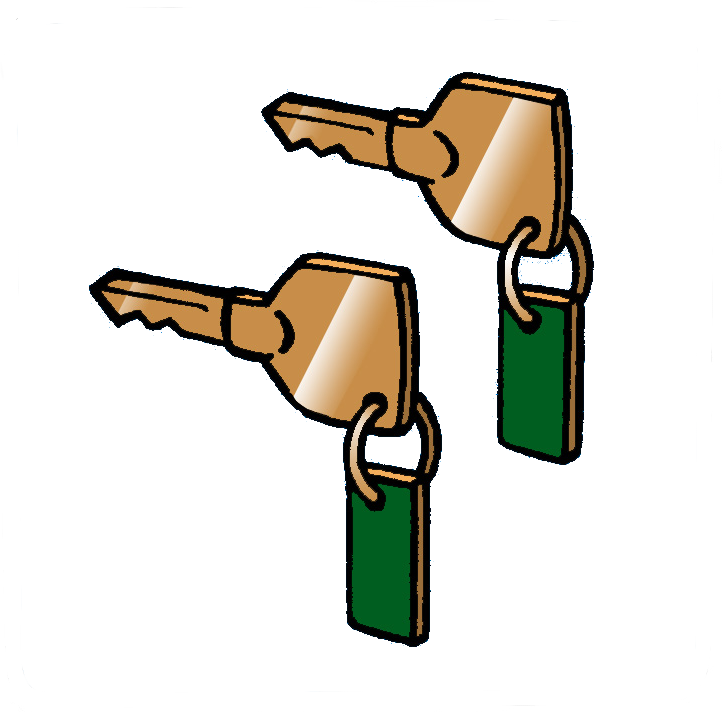
One of the first steps a user of the Service does is to create a Signing Certificate. Here the user provides information that is generally used to identify them. It should contain the users Legal Name, their Email Address, and can also contain the users Legal Address. The Signing Certificate also contains your Public PKI key. The Digital Thumbprint is created as a SHA-512 Hash of this Signing Certificate. The Private Key is generated on the hardware where the App is installed during this step and is stored in an encrypted manner on that device. The Service never has access to your Private Key.
The Safe Deposit Vault Service and APP use RSA/ECB/PKCS1Padding with a 2048 bit key.
You should have a separate password for the App (option in the App's settings) to secure your Private Key on your device.
The private key is used to Sign digital content that can be verified by others using your public key.
The private key is used to decrypt files that have been encrypted for your eyes only by using your public key. The bulk encryption of the Digital Content is done using AES/CBC/PKCS7 with a 256 bit key and 128 bit block size.
|
Safe Deposit Vault ®
© Copyright 2024, Safe Deposit Vault, Inc. All Rights Reserved
|
Community |
|---|