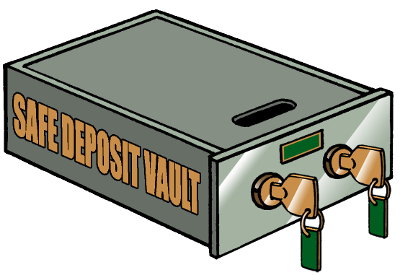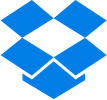Videos
What can we assist you with ?
Cloud Account Setup
Every Safe Deposit Vault user will need access to one of the following Cloud Accounts. Minimally it will store your Signing Certificate so that you can Digitally Sign documents and an Encryption Key that you will use to access files encrypted for you.If your are only planning to be a Vault Recipient, the steps in these videos are all that is required.
Select your desired cloud provider:
App Install
To actually insert or extract files from a Vault you will need to Install the Safe Deposit Vault App on what of the following platforms.Select the desired App platform:
App Usage
The following describe the typical usage scenarios you might perform with the App.Platform Specific IO
Select the desired App platform:Signatures
There are three steps to processesing Signatures with the Safe Deposit Vault App:|
Safe Deposit Vault ®
© Copyright 2025, Safe Deposit Vault, Inc. All Rights Reserved
|
Community |
|---|